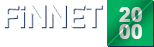How can I use smart tables?
Smart table is one of the last software technology wonders which existing in Finnet 2000 Plus that developed for making your analysis easier and more effective.
Smart table enable to sort data according to column title. In this process table doesn’t need to download a new data so you don’t wait for sorted table.
- You may choose the number of lines that shown on the screen.
- You may go forward and back upon the table.
- You may click help icon for further information.
- Mouse imlecinin üzerinde bulunduğu satırın zemini başka bir renge değiştiği için tablodaki verileri çok daha kolay ve etkili bir şekilde izleyebilirsiniz.
- Cursor will paint the ground as your movement.
Sort by Column
At your first click on column name all of the data will ascending, at your second click the data will descending. If you sort by ascending, you can see the arrow that shows direction of sort action.
Sort by Risk category, indices and industry
You may sort table by risk category, indices and industry. If you want to sort by more riskless group you may sort by A or If you want to sort riskiest group, you can sort by Date.
Date, Period and Day
With end of day option, you may reach details in one operation date and you may list data between two definite dates by chosing a period or you can list data concerning just one day by chosing a date.
Currency/Base
You may display table as your currency or base preferences.
Quantity of Row
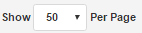
You can customize number of line that displayed on the table. The list will automatically reload when you change the number of line.
Navigate the Pages

Use the numbers that existing right bottom corner for changing the pages.
Search

You may find the indices and stocks from search box at right top corner by quotes. You can go detailed information pages which belongs quote.
Help

Help button will help to figure out how may you interpret data which situated in the table.


 Corporate
Corporate