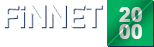Report screen that stocks which have highest trade volumes are listed.
There are 9 columns on Highest Stocks board.
Previous Close; Previous Close column shows previous transaction day close price.
Low; Low column shows the lowest price of share in chosen period.
High; High column shows the highest price of share in chosen period.
Close; Close column gives the last settlement price of share in chosen period.
Weighted Average; Weighted average gives result of total volume divide by total traded amount.
Net Change (Close); Net change column shows difference between previous close price and last price.
% Percentage Change (Close); Percentage change column shows percentage of last close price to weighted average.
Amount; Amount column shows the number of traded share.
Volume; Volume column shows the traded volume.
This board is listed according to the data on Trade Volume column as descending.


 Corporate
Corporate