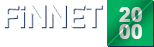Report screen that trade amount increased according to previous day stocks are listed. If trade amount is high during the increasing or decreasing of prices, it is assumed that prices will keep moving into same direction. Trade amount which started to decrease gives the message that movement is going to change direction or stocks are preparing to enter a logjam area.
There are 8 columns on Trade Amount Increasing Stocks board.
Close; Close column gives the last settlement price of share in chosen period.
Net Change (Close); Net change column shows difference between previous close price and last price.
% Percentage Change (Close); Percentage change column shows percentage of last close price to weighted average.
Previous Amount; Previous amount column shows the number of traded share which traded during previous day.
Amount; Amount column shows the number of traded share.
Net Change (Trade Amount); Shows that net change of trade amount on a selected date according to previous trade amount.
%Change (Trade Volume); Shows that percentage change of trade amount on a selected date according to previous trade amount.
Volume; Volume column shows the traded volume.
This board is ordered according to the data on % Change (Trade Amount) column as descending.


 Corporate
Corporate